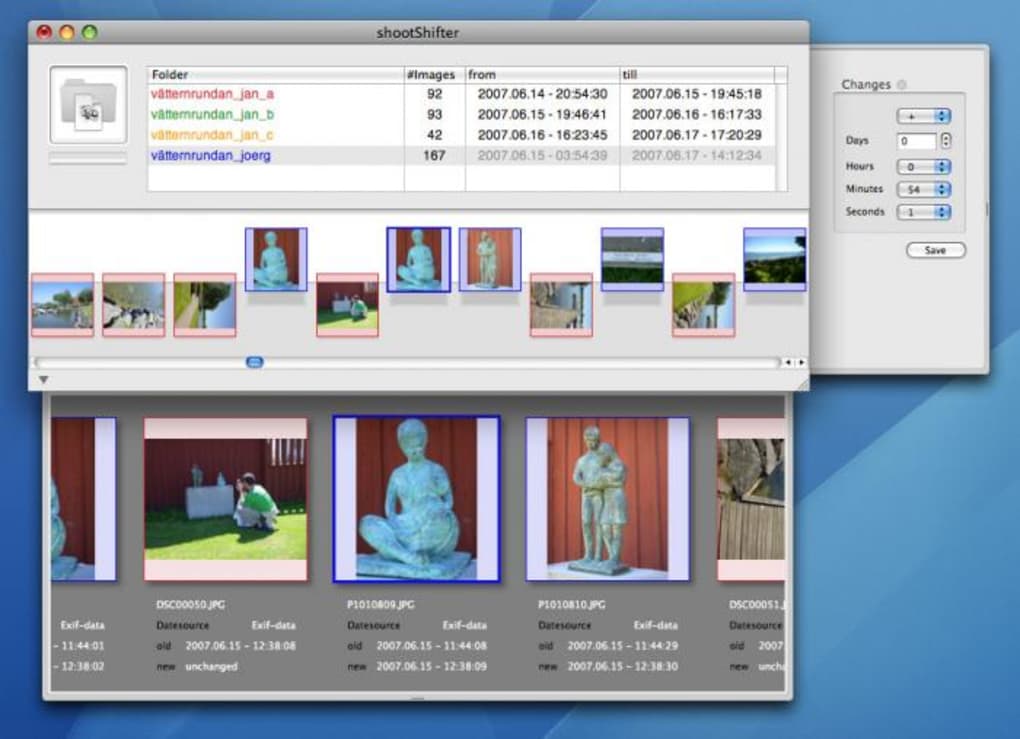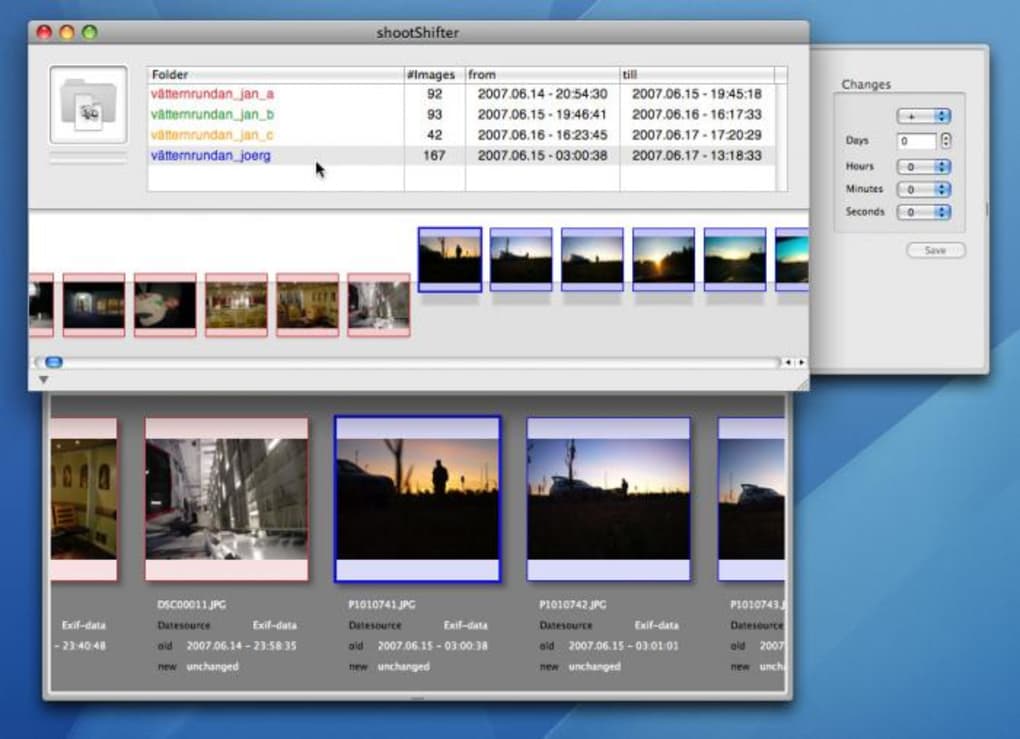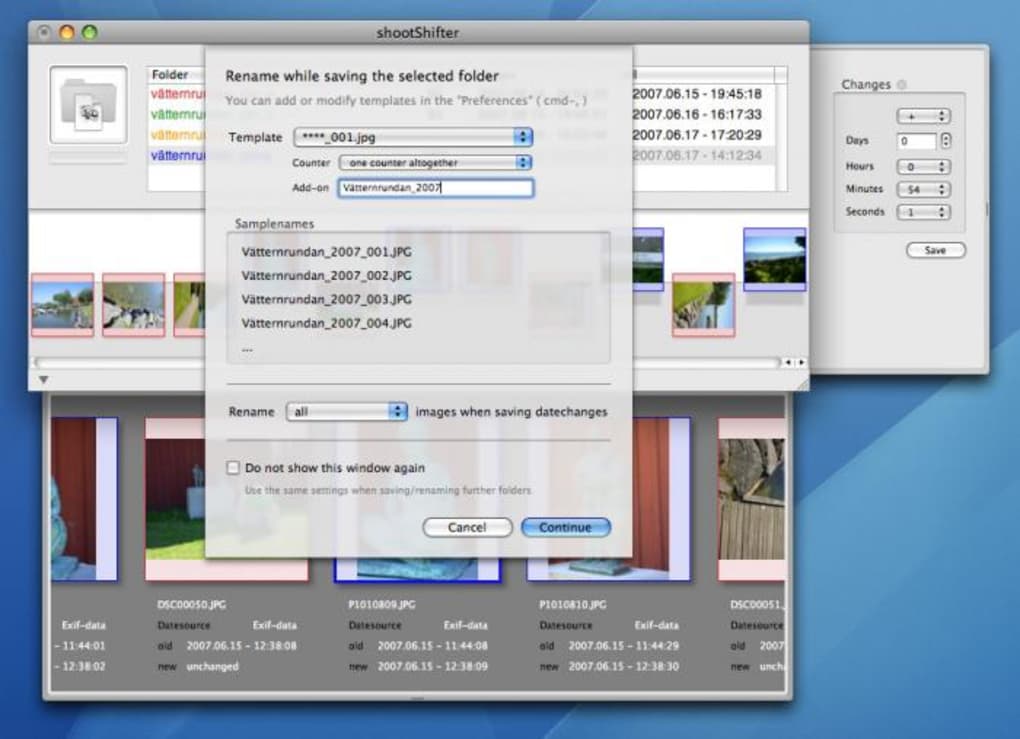If like me you've got hundreds of generically named photos littering your photo collection, then shootShifter may prove your salvation.
For professional photographers, this can be a real pain especially if the EXIF data is all generic. The only way to change this is normally to go through them all manually. With shootShifter, you can simply drag and drop your images into the interface and it will automatically apply the EXIF data that you've configured.
When you drag the images into shootShifter, it immediately creates thumbnails for each images and displays them in chronological order. You can click on individual images to view them in a more detailed preview drawer which gives you the full EXIF data. To change the EXIF data, select a folder to make it active and then you can edit the EXIF data for all the images inside it thus preventing the need to go through them one by one.
This then makes it much easier when it comes to importing images into iPhoto, Picasa and other photo apps. The downside is that you can't roll back changes - once they've been made you're stuck with them unless you do a new edit.
Overall, shootShifter is a smarter and quicker way to edit the EXIF data of large numbers of photos instead of painstakingly going through them individually.
Version
3.6
License
Free
Platform
Mac
OS
Mac OS X
Language
English
Downloads
21K
Developer
Maczentrisch