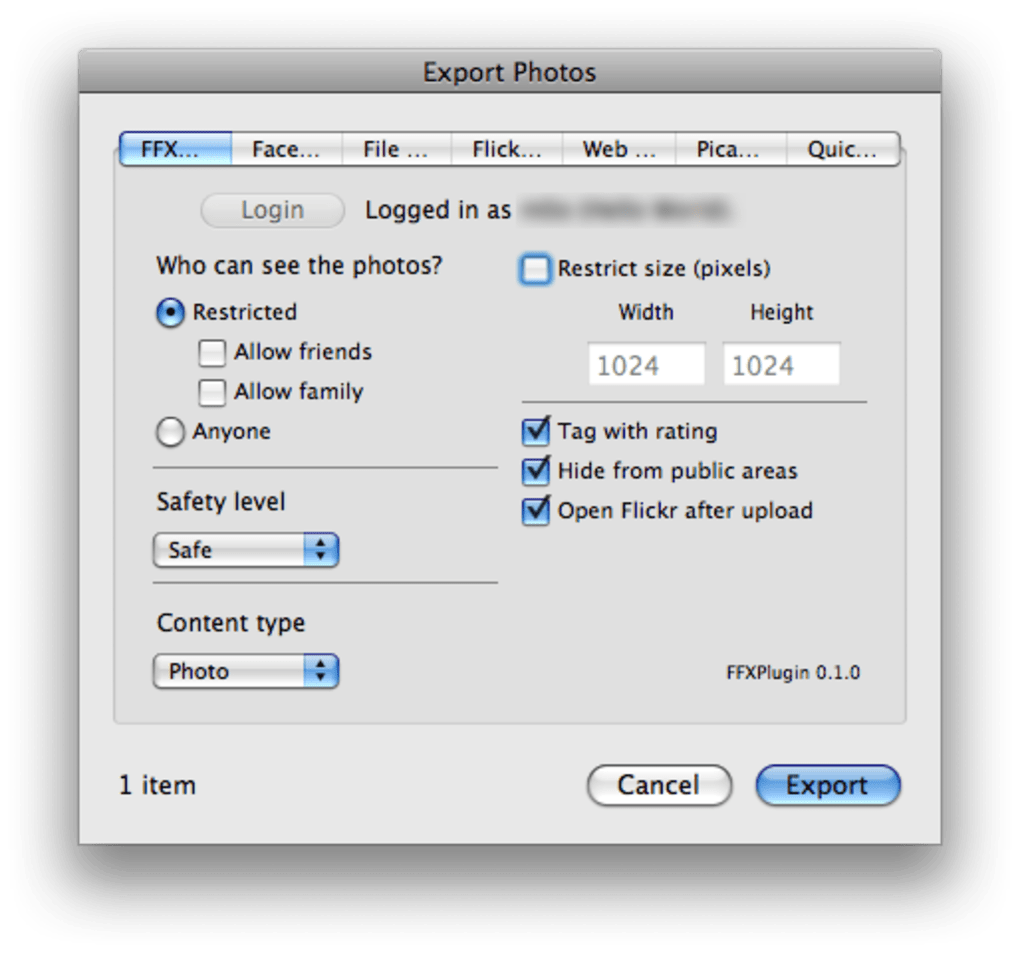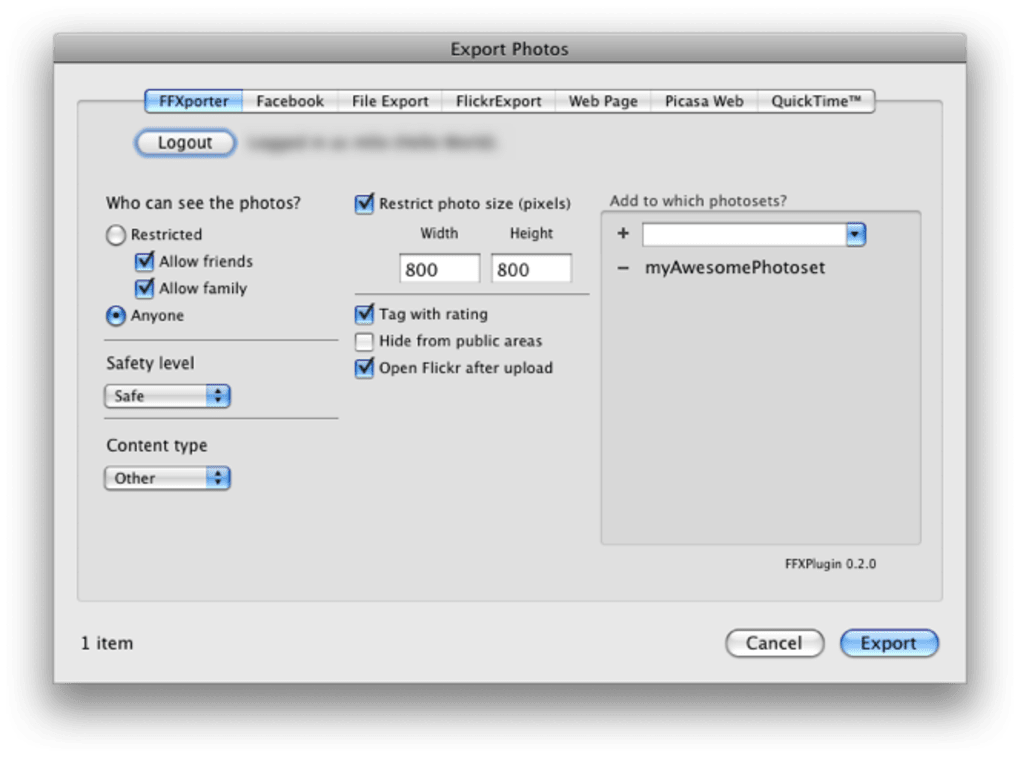FFXporter is a little add on for iPhoto with which you can quickly export your photos to Flickr.
Now the Flickr Uploadr is usually the weapon of choice to upload and send your photos onto the Flickr online service.
Yet with FFXporter you can export them to Flickr straight from iPhoto. Once the plugin is installed and you've selected the photos to upload to the web, click export from the iPhoto menu bar and choose the FFXporter tab.
You'll have to enter your login username and password for Flicrk.
Although not as advanced as Flickr Uploadr, it lets you adjust a number of settings like the safety level, who can see your pics, content type, size and whether or not to hide from public areas.
Once you're done setting up, just click export to send them to Flickr. This can take some time if you've selected a lot of photos.
You can organize photos by photosets, but unfortunately FFXporter only lets you tag photos with rating.
In this sense, you'll probably have to enter Flickr anyways to add tags to all your newly uploaded photos.
Version
0.4.2
License
Trial version
Platform
Mac
OS
Mac OS X
Language
English
Downloads
886
Developer
dustin