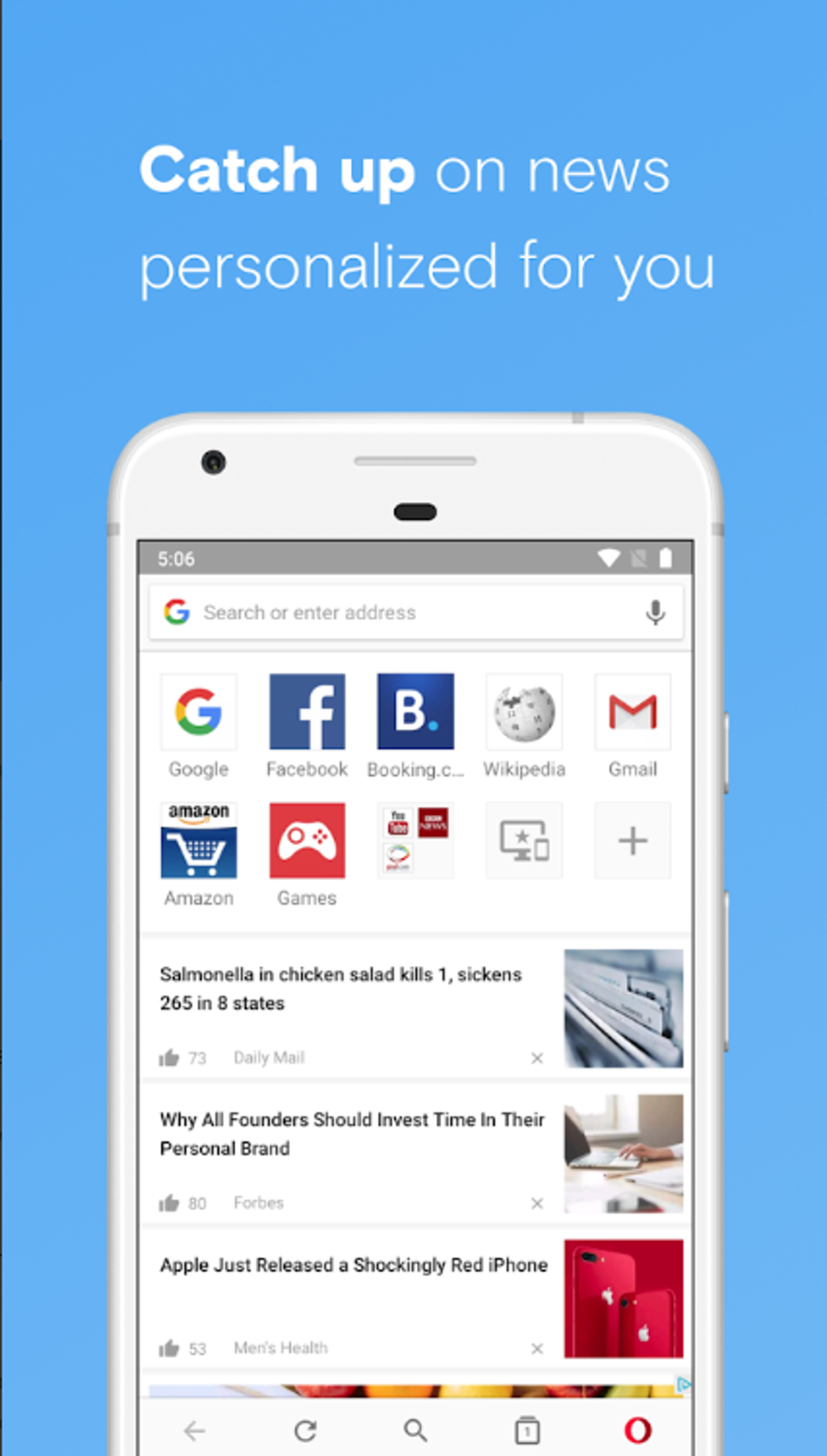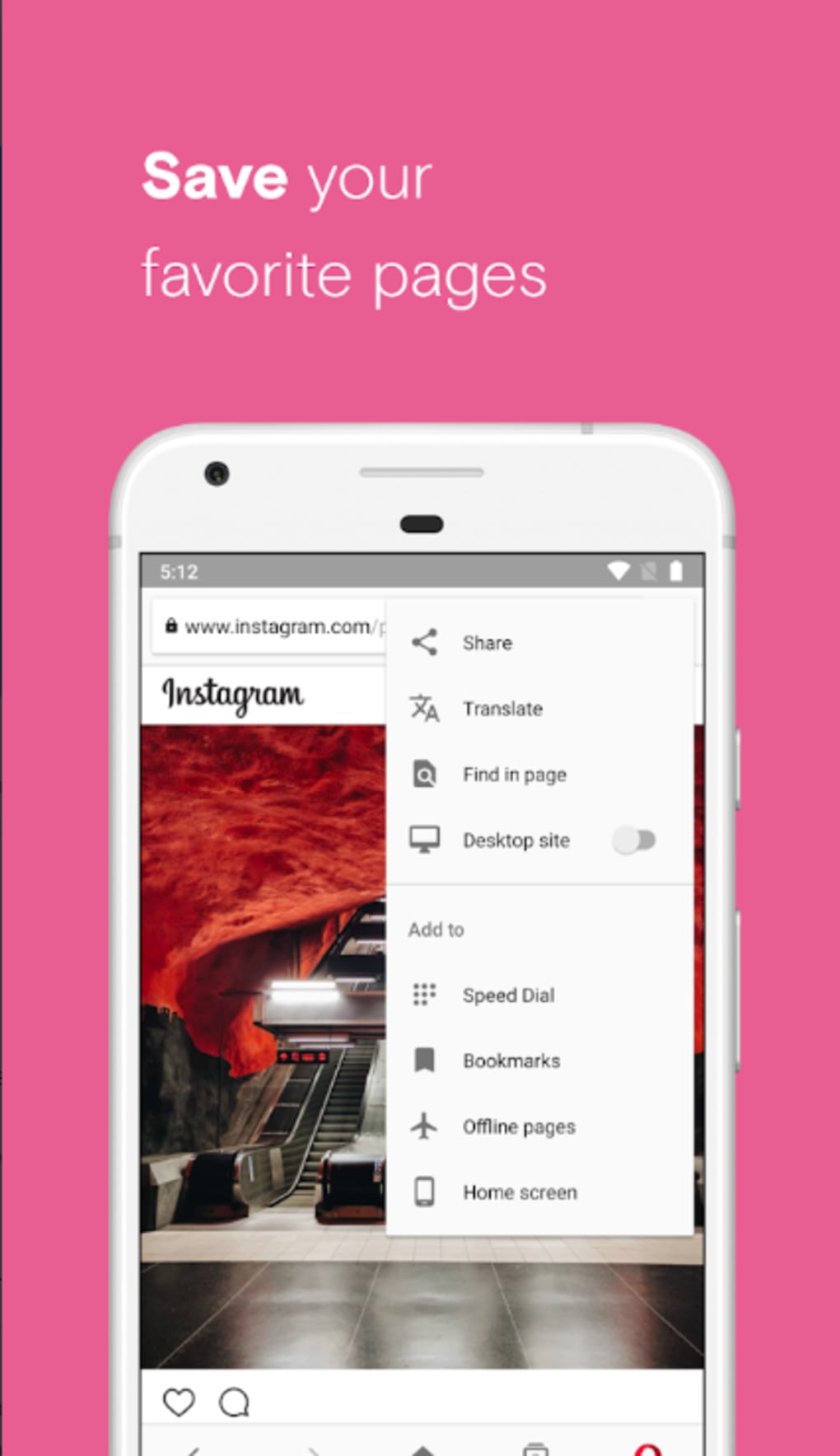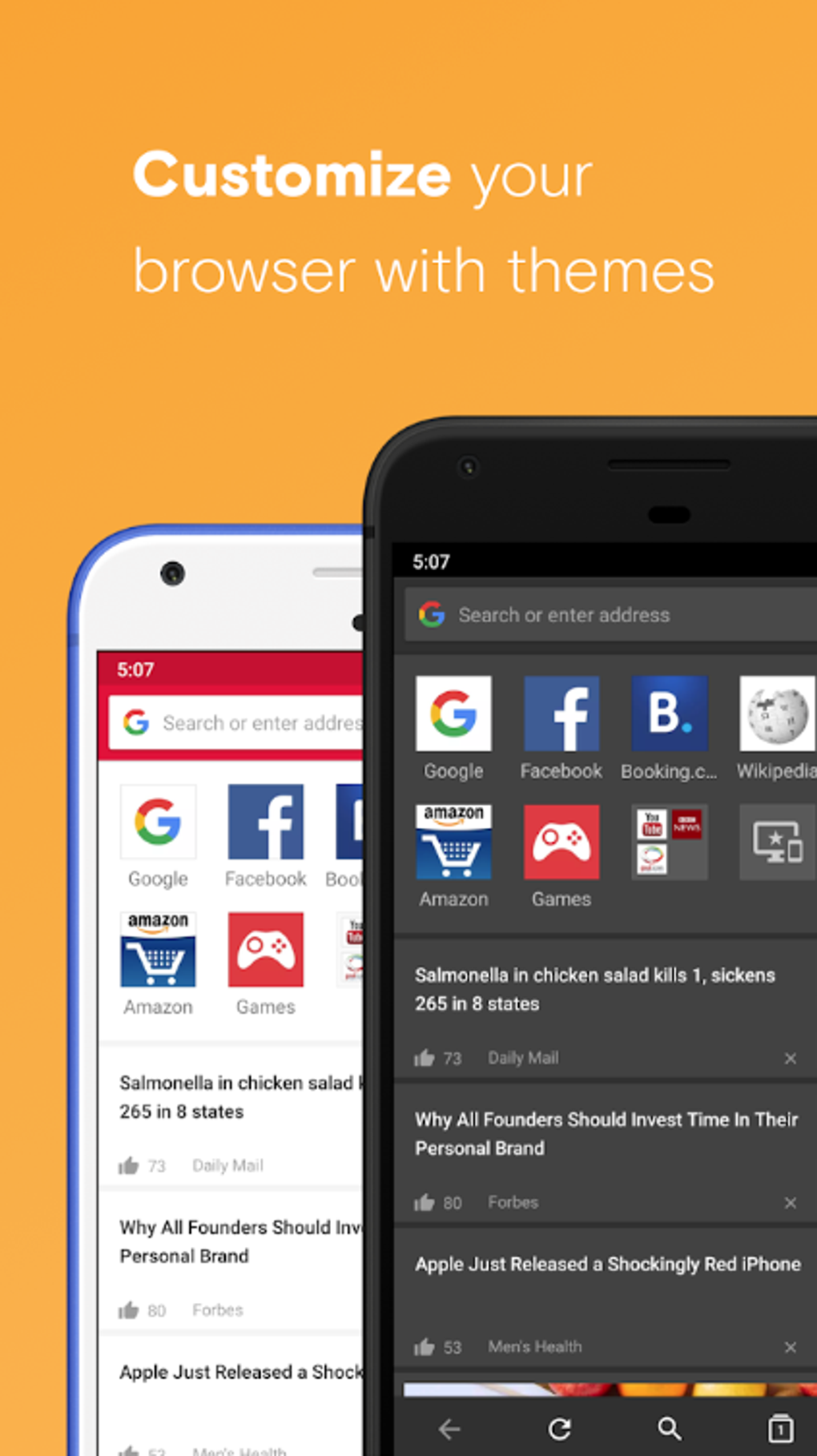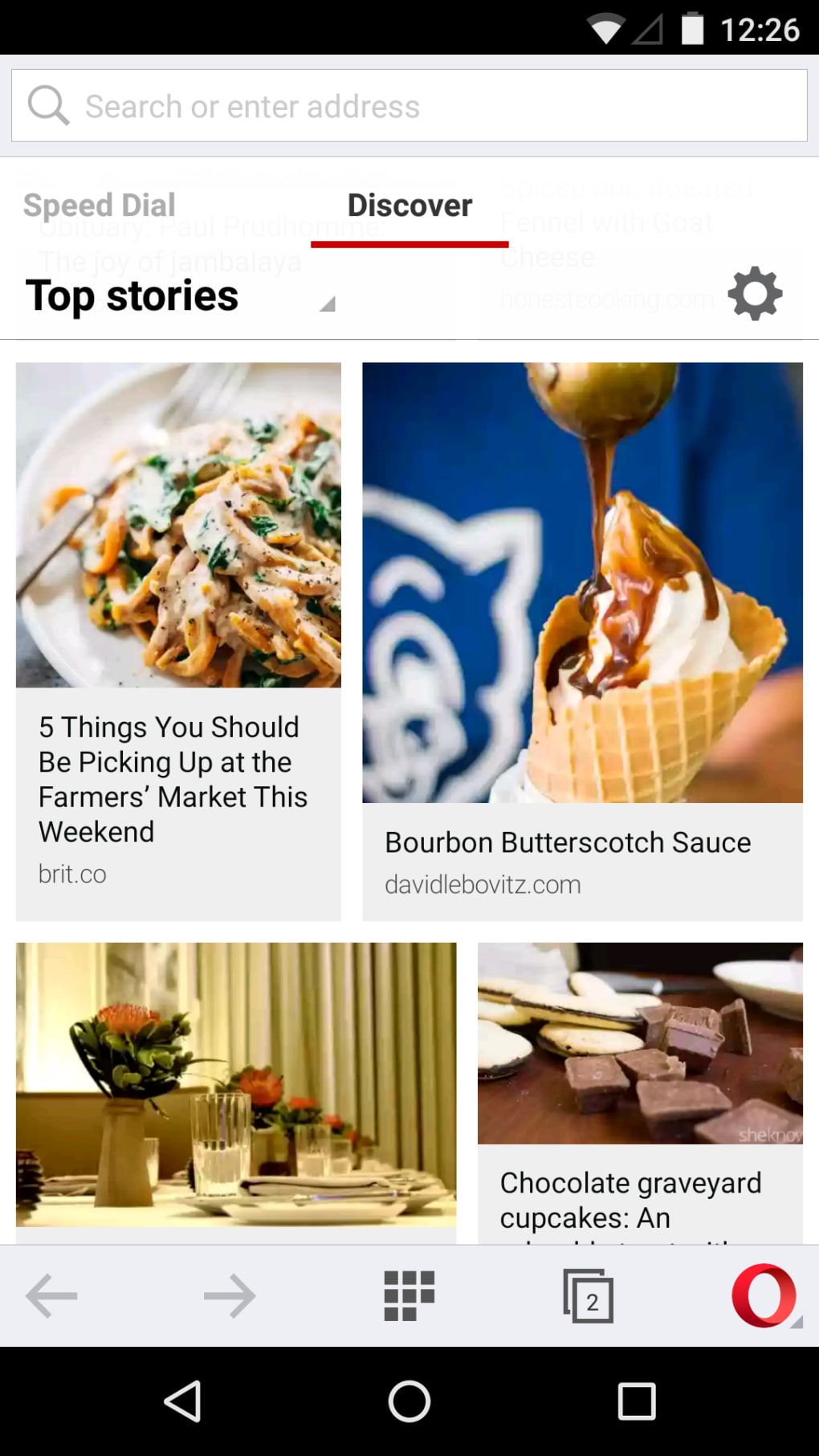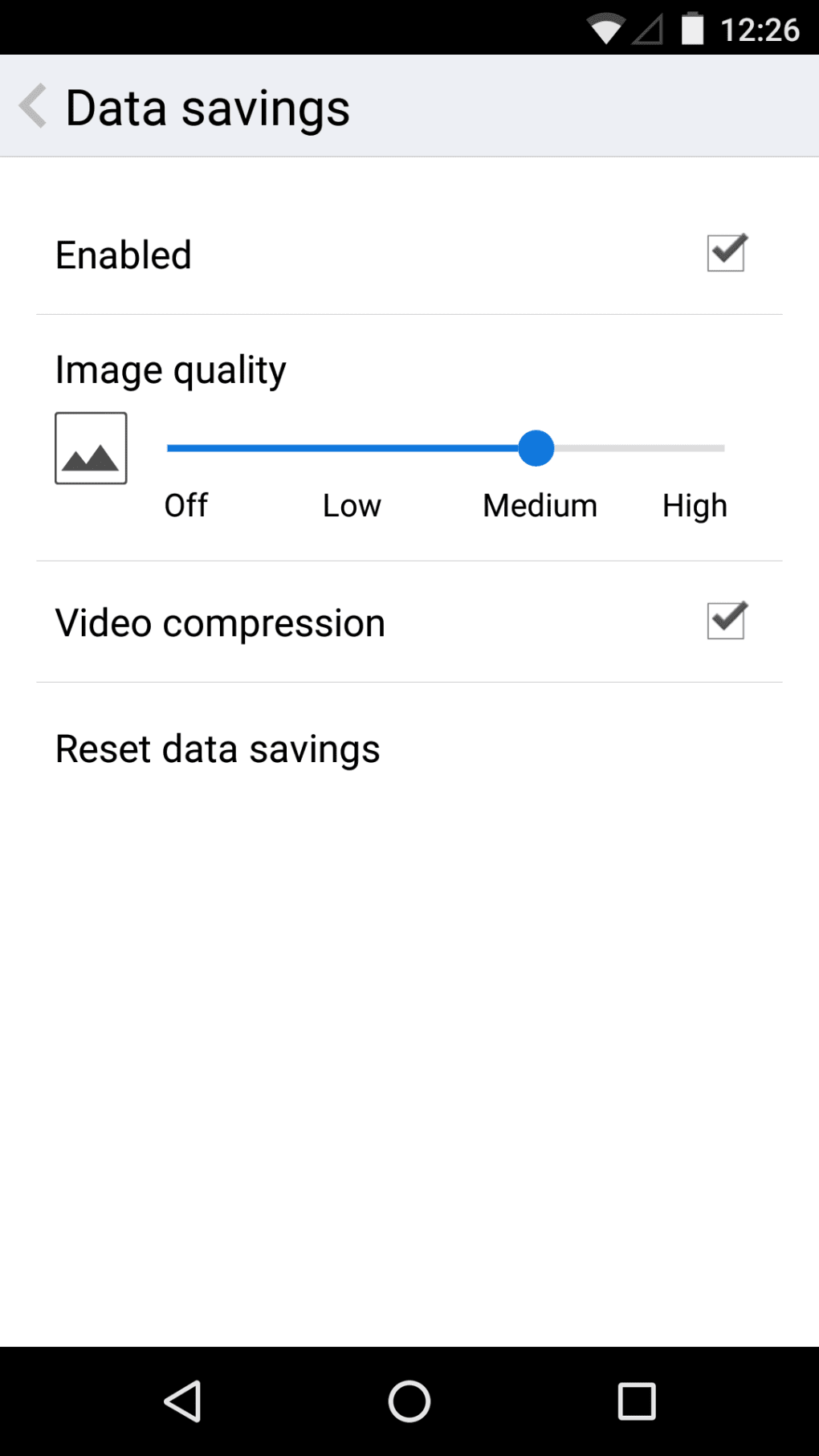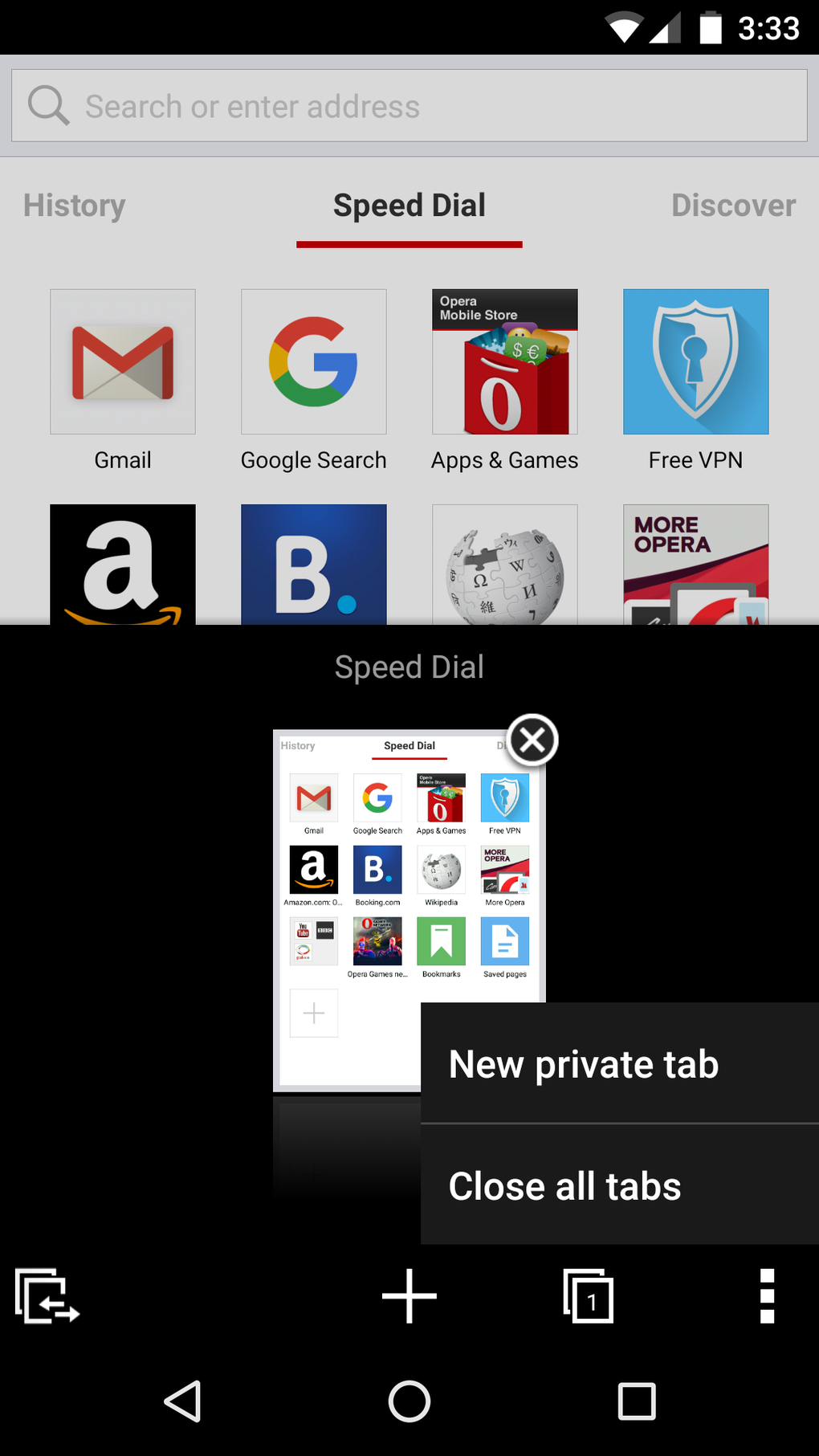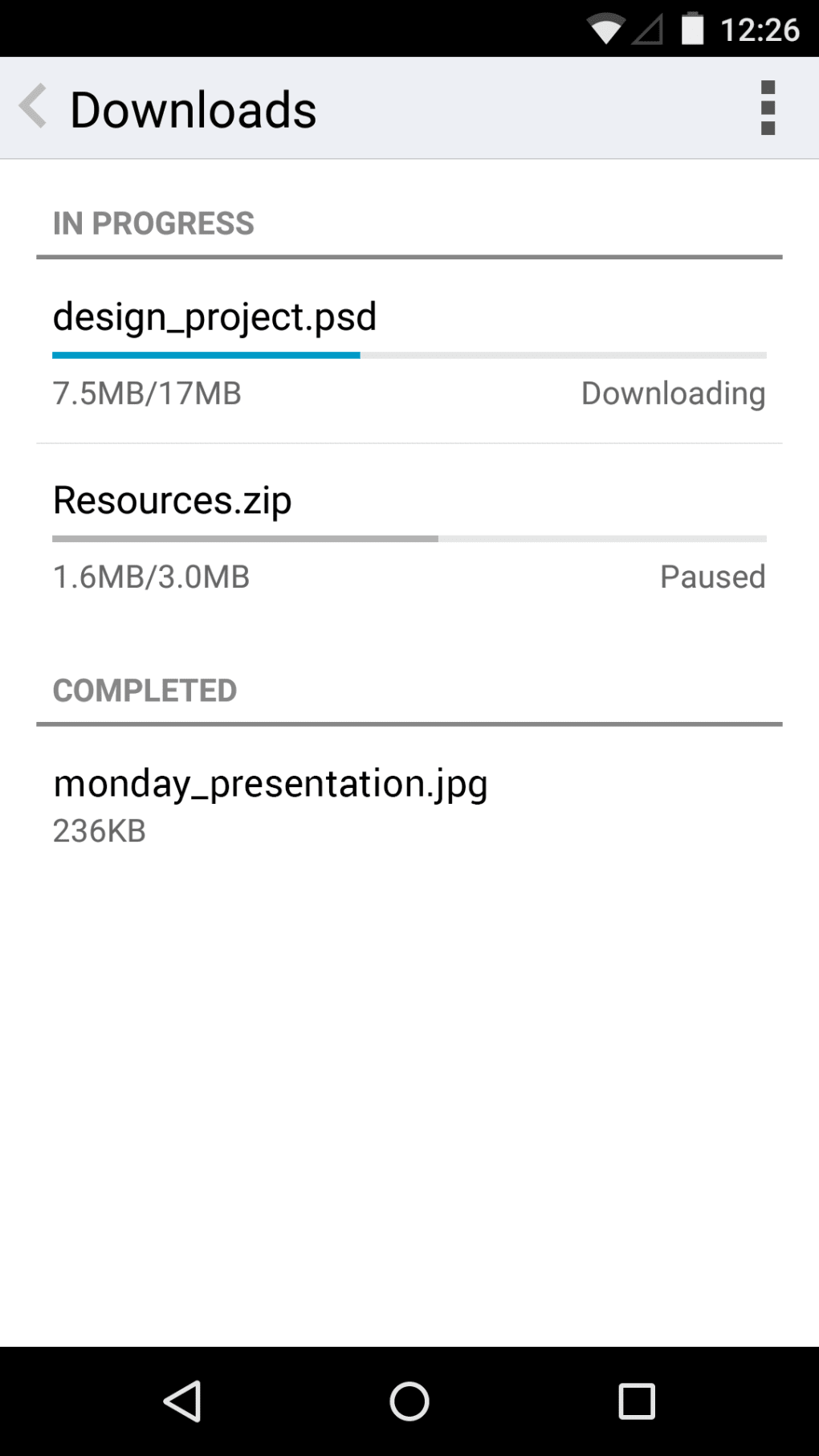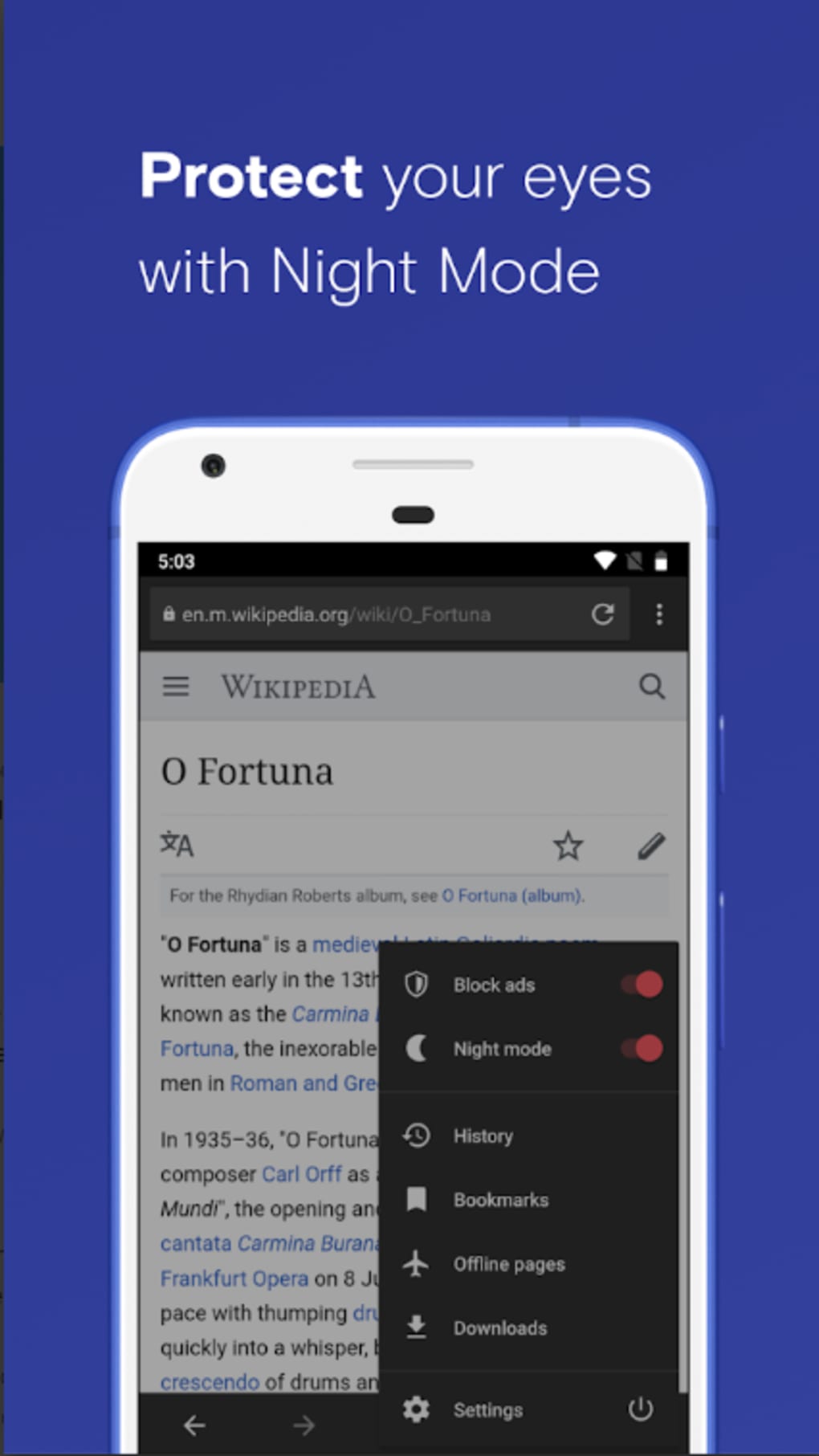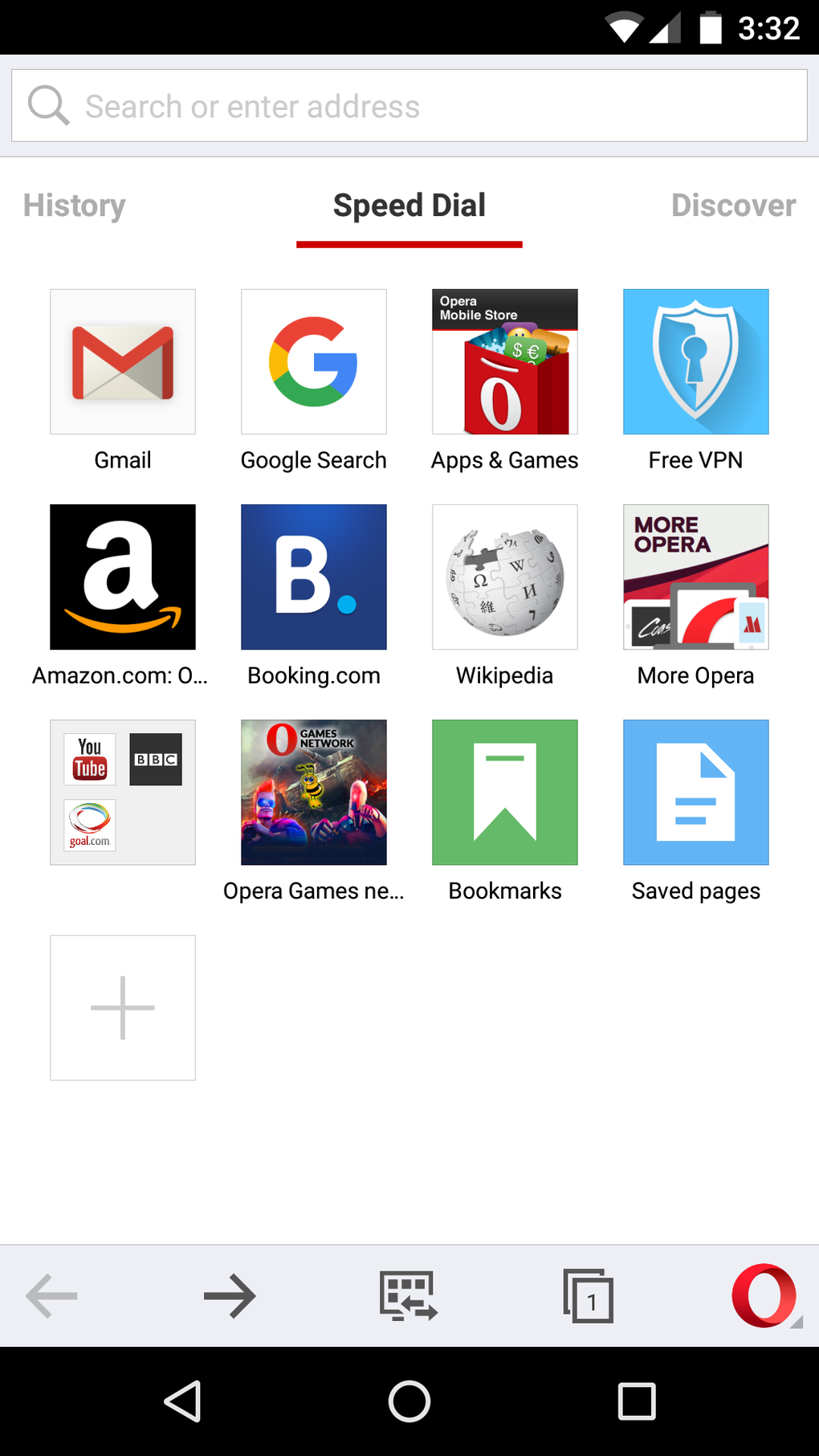The Opera browser for Android is designed to help you do more online while using less data. Its minimalist user interface is user-friendly and the technology behind the Opera browser makes loading pages on your phone much faster. It's one of the slickest browsers for Android available right now. It has a leaner design and interface than other major players like Chrome or Firefox.
Opera already has two Android browsers, Opera Mobile and Opera Mini, which are exactly the same - except Mini reroutes traffic through Opera servers to compress data.
This newer Opera browser app is a completely redesigned version. While it retains many of the features of Opera Mobile and Opera Mini, the Opera browser looks more modern and adds some new features.
When it comes to web browsers, Opera has been a consistent player in the digital arena. Let's delve into the features that make Opera Browser a compelling choice for users seeking a seamless and efficient online experience.
Similar to its sibling, Opera Mini, Opera Browser introduces the Speed Dial feature. Upon launching the application, users are greeted with a visually intuitive Speed Dial interface. This serves as a personalized hub, allowing users to place shortcuts to their favorite websites for convenient one-click access. However, it's worth noting that Opera Browser diverges from traditional bookmarking methods, as users cannot add bookmarks by starring pages, a departure from older Opera browser versions.
Slide across to the right from the Speed Dial, and you'll find the Discover section. This segment presents a curated selection of the latest web content sourced from various outlets. Users have the flexibility to tailor this content based on their location and interests, spanning diverse categories like food, health, sports, and technology.
A standout feature in Opera Browser is the Off-Road mode, a boon for users navigating 2G networks or those looking to optimize data usage. When activated, Off-Road mode compresses all visited sites, leveraging the same technology found in Opera Mini. This compression enhances loading speeds, making it an ideal choice for users prioritizing efficiency and data conservation.
Additional Features Enhancing User Experience
In conclusion, Opera Browser, equipped with a secure clipboard, phishing protection, and a host of user-friendly features, stands as a robust choice for individuals navigating the complexities of the digital landscape. Whether you're safeguarding your cryptocurrency assets or seeking an efficient and feature-rich browsing experience, Opera Browser emerges as a reliable ally in the realm of web exploration.
In the ever-evolving landscape of online security, the question of safety becomes paramount, especially when dealing with cryptocurrency. Opera Crypto Browser steps up to the challenge with a resounding "Yes" regarding its safety.
One standout feature of Opera Crypto Browser is its secure clipboard, a shield against the clandestine attempts of hackers aiming to pilfer your cryptocurrency addresses or private keys. This added layer of security ensures that your digital assets remain in your control, minimizing the risk of unauthorized access.
Opera Crypto Browser takes a proactive stance against malicious websites through its integrated phishing protection. This feature acts as a vigilant guardian, actively identifying and thwarting potential threats, fortifying your browsing experience against phishing attacks. With this technology at its core, users can traverse the online realm with greater confidence, knowing that their sensitive information is shielded from nefarious actors.
Using the Speed Dial in Opera browser feels very much like the iOS experience. Shortcuts take the form of icons, which you can pick up and drag around. Like iOS you can create folders out of different web page links by dragging icons on top of each other.
Accessing your browser history with the Opera browser is simpler than it is in most other Android browsers. Slide to the left from the Speed Dial on the front page and you'll see all your recently visited sites listed in a very clear way.
The Android Opera browser allows you to bring up a context menu simply by long-clicking on an item. If it's a link it will give you options for how you want to open it, and if it's an image you'll get the option to save it to your device.
The tabbed browsing experience in the Opera browser is slicker and easier than it is in Opera Mini and Opera Mobile. The panel is larger, meaning you can see more of each page in the preview thumbnail and swiping through the open tabs is smoother. There's a handy drop-down menu next to the tabs for opening a private tab or closing all tabs.
Loading pages using the Opera browser can be very quick, especially in Off Road mode. Although you shouldn't be waiting for pages to load for too long, the inclusion of a progress bar would've been nice for cases where lots of data needs to be downloaded first.
Opera browser users the same WebKit rendering engine used by Safari on iOS and by Google Chrome. It supports web standards very well and during our tests we experienced no problems with pages not displaying properly.
It's a shame that Opera browser doesn't support Flash, or at the very least, Flash Video. If you're a big fan of Flash content you'd be better off with a browser such as Skyfire or Puffin Browser. Check out our post about how to play Flash on Android devices for more.
Opera's latest update now incorporates AI-powered chatbots, ChatGPT and ChatSonic, into its desktop browsers, Opera and Opera GX. This innovation follows Microsoft's GPT-4 chatbot integration into its Edge browser. Available for early access on all desktop platforms, these cutting-edge tools provide users with a modern, interactive browsing experience.
The new update also introduces AI prompts, allowing users to generate these prompts by either highlighting text on a website or typing it in. These AI prompts can efficiently summarize articles, compose engaging social media posts, or even assist in idea generation. To enable this feature, users can simply activate "AI prompts" in the settings menu.
Alongside the text-based capabilities of ChatGPT, Opera's ChatSonic bot, which utilizes GPT-4, enables users to generate images from text inputs. This groundbreaking feature significantly enhances the browsing experience by providing a visually engaging and immersive way to interact with web content.
Opera's product director, Joanna Czajka, emphasizes that AI-generated content is transforming web browsing. The company is steadfast in its commitment to expanding its AI program across browser, news, and gaming products by developing innovative solutions and collaborating with new and existing partners. Opera plans to introduce more AI-powered features in the future, relying on their proprietary GPT model.
As generative AI technology gains traction, more browsers are expected to integrate AI-powered tools into their platforms. Brave, for instance, has already launched summarization features in its search engine and is currently exploring other AI-focused features for its browser. This trend signifies a paradigm shift in the way users interact with and experience the internet through browsers.
Opera browser is a smart, user friendly browser that can load web content quickly.
Changes in Opera for Android include the following improvements:- Chromium 63- Night mode- QR code reader- Private mode indicator- UI theme settings: Light, Dark, and Red
Version
65.2.3381.61420
License
Free
Platform
Android
OS
Android 9.0
Downloads
2M
Developer
Opera